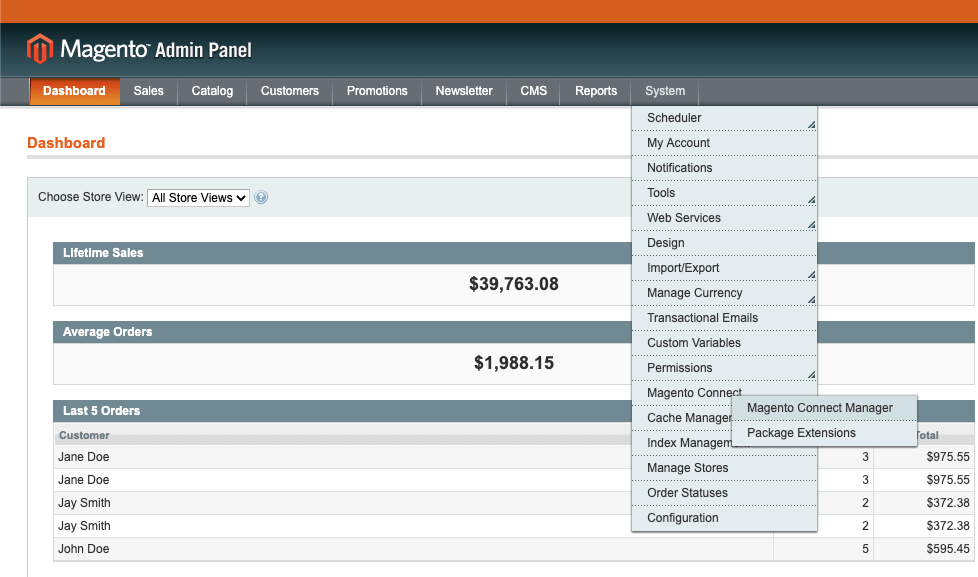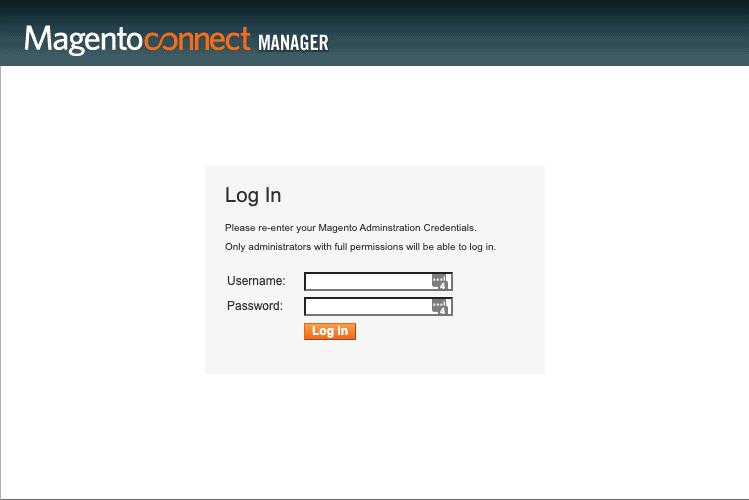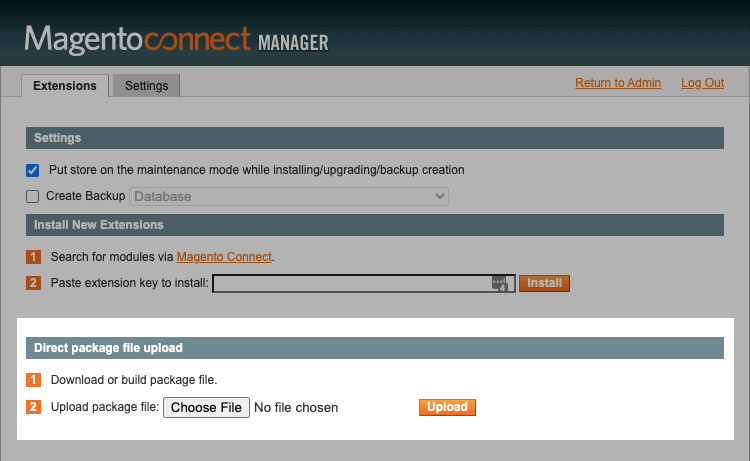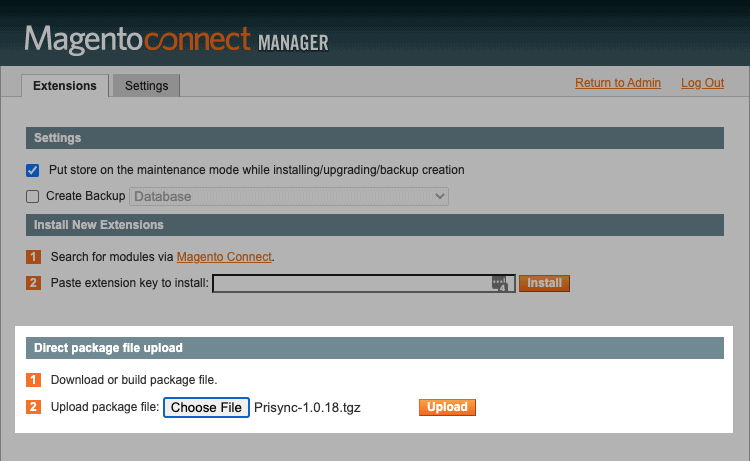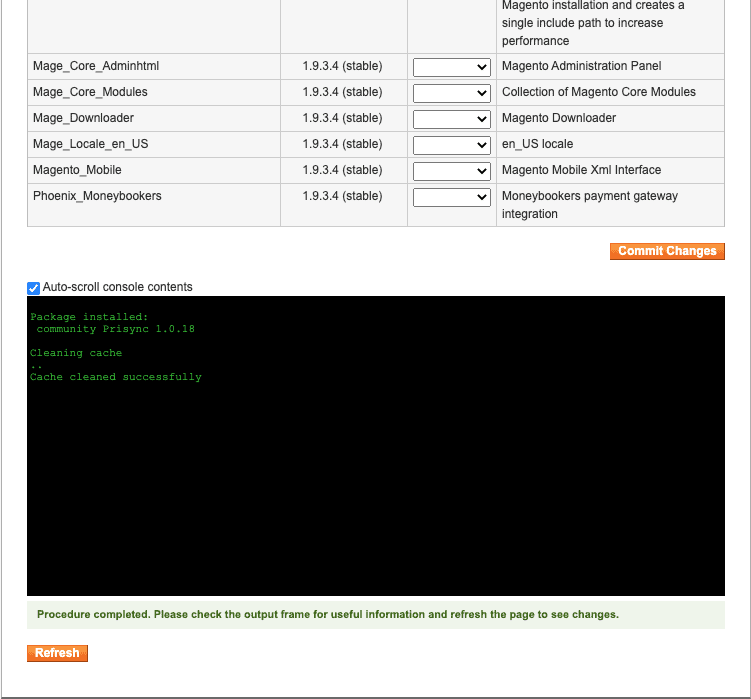Magento 1.x Prisync Module
Magento has officially announced that all versions of Magento 1 will become EOL (end of life) on June
30, 2020. This means that no quality fixes or security patches will be deployed for Magento 1 after this date.
However, if you want to keep using Magento 1 with your Prisync integration, follow the guide down below.
Magento 1.x Prisync Module Installation Guide
Magento has the built-in functionality to automatically install additional modules for your online store. All you need is the Prisync module archive and the script will install it for you in just a few clicks. In this tutorial we will explain in detail how to install the Prisync module for Magento via Magento Connect.
Step 4
Download the extension down below and choose the module file which you got with this installation guide.
Then click the Upload button.
At this point, you successfully installed the Prisync module for Magento 1 🙂
Still having issues? 💬Please, get in touch with us.