The ecommerce landscape is evolving faster than ever, and staying ahead of the curve is essential for success. Enter Shopify’s latest game-changer: Sidekick, an innovative AI feature designed to revolutionize the way you manage your online store. In this post, we’ll dive deep into what Sidekick is all about. You’ll have a comprehensive guide on how to harness its power to supercharge your ecommerce journey.
Understanding Shopify’s Sidekick
Imagine having a trusty assistant by your side 24/7, ready to assist you with various aspects of running your online store. Well, that’s exactly what Sidekick aims to be: A reliable AI-powered companion for your ecommerce endeavors. In addition, from inventory management and customer interactions to marketing insights and trend predictions, Sidekick has your back.
At its core, Sidekick utilizes advanced machine learning algorithms to analyze vast amounts of data and deliver actionable insights in real time. It’s like having a team of experts constantly monitoring your store and providing you with personalized suggestions to optimize your operations.
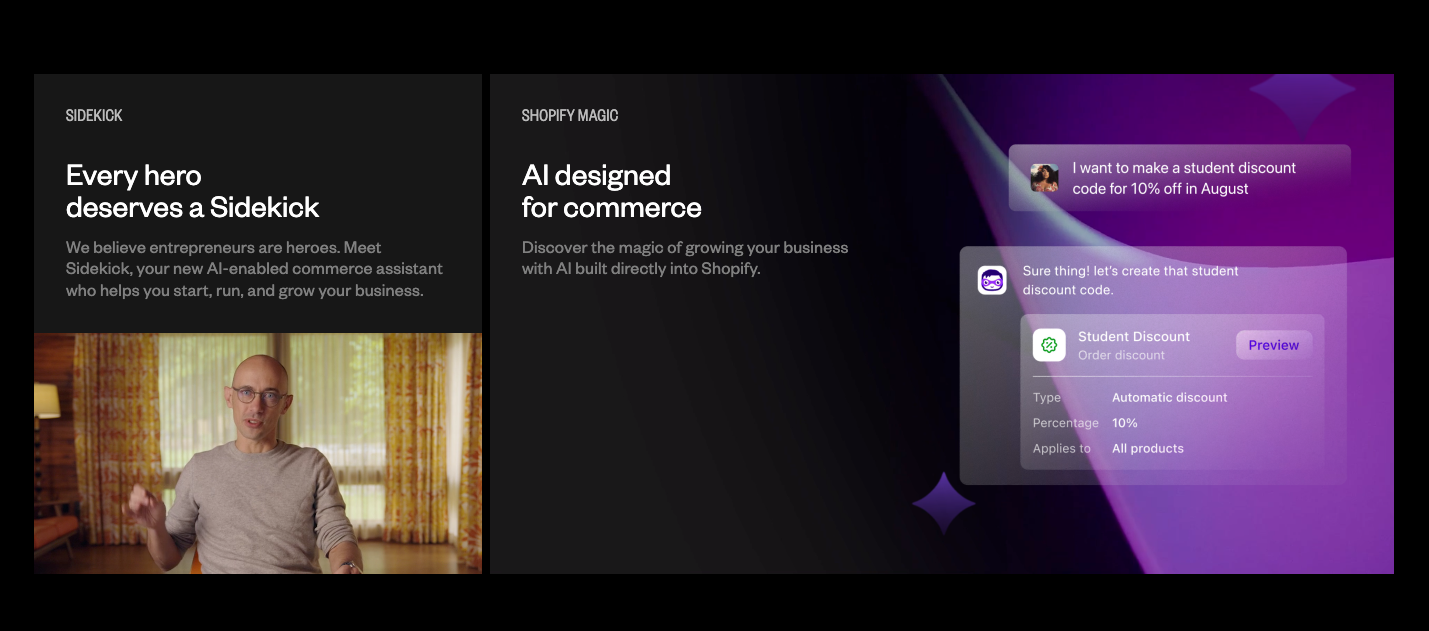
Key Features and Benefits
1. Inventory Management
Managing inventory efficiently can make or break your online business. Sidekick takes the guesswork out of inventory management by analyzing historical sales data, current trends, and market demand. It helps you identify which products are likely to be your bestsellers and which ones might need a little push. By ensuring you have the right products in stock at the right time, it helps you minimize stock outs and maximize sales.
Let’s say you run an online fashion store. Sidekick notices that certain styles of dresses are consistently selling out within days of being restocked. It recommends increasing the inventory of these popular styles to meet the high demand.
2. Customer Insights and Engagement
Understanding your customers’ preferences and behavior is crucial for effective marketing and customer engagement. Sidekick analyzes customer interactions, purchase history, and browsing patterns to create detailed customer profiles. This information allows you to tailor your marketing campaigns and promotions to specific customer segments, resulting in higher conversion rates.
Let’s say you operate a beauty products store. Sidekick identifies a group of customers who frequently purchase organic skincare products. Moreover, it suggests sending them personalized recommendations for new arrivals in your organic skincare line.
3. Trend Prediction
Staying ahead of the latest trends is a constant challenge in the ever-changing world of ecommerce. Sidekick uses data from various sources, including social media, industry publications, and search trends, to predict upcoming trends. This enables you to adjust your product offerings and marketing strategies to align with what’s hot and in demand.
For example, you sell home decor items. Sidekick detects a rising interest in sustainable and eco-friendly home products. It advises you to curate a collection of such products to cater to the growing demand.
4. Marketing Strategy Optimization
Creating a successful marketing strategy involves a combination of creativity and data-driven decision-making. Sidekick analyzes your past marketing campaigns and their outcomes to provide insights into what worked and what didn’t. It even suggests new campaign ideas based on successful patterns from your industry.
Imagine you’re planning a holiday season sale. Sidekick reviews your previous year’s holiday campaign and notices that a “Buy One, Get One Half Off” offer generated significant sales. It recommends running a similar promotion this year.
How to Use Sidekick Effectively
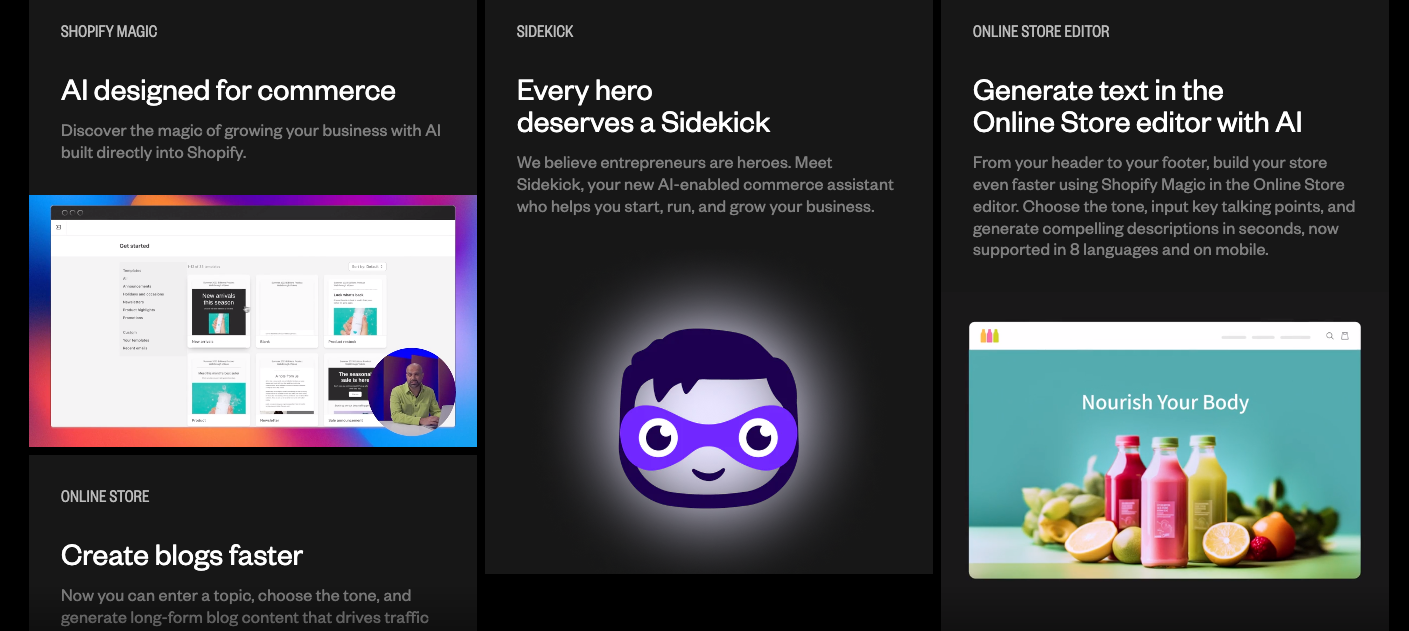
Getting started with Sidekick is a breeze. Here’s a step-by-step guide to help you make the most of this powerful AI tool:
Step 1: Integration
Log in to your Shopify account and navigate to the Apps section. Then, look for Sidekick and click on the Install button. Follow the prompts to integrate Sidekick with your store.
Step 2: Data Collection
Once integrated, Sidekick will start collecting data from your store, including sales history, customer interactions, and product details. This data forms the foundation for the AI’s insights and recommendations.
Step 3: Dashboard Overview
Access the Sidekick’s dashboard to get an overview of your store’s performance. You’ll find sections dedicated to inventory, customer insights, trend predictions, and marketing suggestions.
Step 4: Actionable Insights
Explore each section of the dashboard to uncover actionable insights. For inventory management, you might see recommendations to reorder popular products. In the customer insights section, you’ll find suggestions for personalized marketing approaches.
Step 5: Implementation
Apply the insights gained from Sidekick to your ecommerce strategy. After that, adjust your inventory. Fine-tune your marketing campaigns, and align your product offerings with predicted trends.
Step 6: Continuous Monitoring
Sidekick is designed to evolve with your business. Regularly check the dashboard to stay updated on new insights and recommendations. The more data it collects, the more accurate its predictions become.
Conclusion
Shopify’s Sidekick is not just an AI feature. It’s your ecommerce partner in growth. By harnessing the power of advanced machine learning, it empowers you to make informed decisions. Helps to enhance customer experiences, and stay ahead of industry trends. Embrace this cutting-edge technology, integrate it seamlessly into your online store, and watch your business thrive.
Shopify

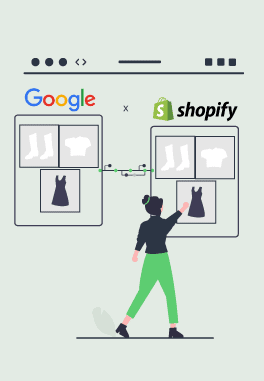
Leave a Reply