Many predict that the COVID-19 pandemic will drive a lot more of the world’s shopping online. While panic buying makes it impossible to tell what’s waiting for online retailers in the rest of 2020, we witness businesses fastening their digital transformation based on the anticipation that the consumer behavior is changing in favor of online shopping.
In other words, the competition gets tougher and faster than before. And customers’ hunger for fast, hassle-free delivery keeps growing.
So, do you really have time to fill out shipping labels, customs documents, and shipping insurance forms by hand? On an order-by-order basis?
You’ve probably already made the switch to automation in some areas of your shipping. But is your shipping process as efficient as it could be? Here are some ideas on how you can turn your e-retail shipping into a well-oiled machine, saving yourself and your customers valuable time.
Why should you automate shipping?
E-commerce stores of all sizes can benefit from fully embracing all the possibilities of automation.
Automating shipping saves you and your team loads of time.
When you automate more of your shipping process, you gain back valuable time you should spend on important decision-making, or basically doing anything other than filling out soul-crushing picking slips, customs forms, and shipping labels.
Specifically, you’re going to want a solution that lets you preset rules for how to ship all orders, based on key criteria of your choice (such as destination, value, weight, etc.).
Modern shipping automation software saves you time and hassle, from checkout to delivery, and even beyond (looking at you, return shipping).
Here’s how to do it:
Set shipping automation rules
Shipping rules should be your number-one focus when picking which shipping automation software to use. Your automation solution is only as strong as the rules it lets you set.
These shipping rules let you set conditions (“if this, then that”). For example, you can set your software to select a specific courier for orders above a specific weight. Or pick a certain courier for orders addressed to specific countries.
This saves you and your team from assigning specific orders to different carriers.
Apply insurance
You’re assuming your parcels will be delivered properly. In the end, that’s what you pay the delivery company for, right? Carriers deliver thousands of parcels every day. There is a chance that the shipment gets lost or damaged.
If that happens, you don’t solely lose the shipping costs and the value of the original package. The consumer also holds you accountable for a solution. When your parcel isn’t insured, you often don’t get any money back or just a small compensation for the number of kilograms that have been shipped.
That’s why we recommend applying insurance to orders with a high order value. If you meet the terms and conditions of the insurance company, you will receive back the cost of the shipping amount including the purchase value of your product.
How to insure shipments? Some carriers include standard insurance in their shipping methods, like DPD within Europe. You can also choose to insure shipments via an external insurance company that’s often offered via shipping platforms. Additional benefits are that claims are handled faster, prices are cheaper and you determine the amount of your insurance.
You can even automate your decision to insure a shipment via so-called shipping rules. Apply shipping insurance to orders based on a minimum value or product name, for instance. The automation software books the necessary insurance as part of the automatic shipping procedure.
Create and print shipping labels
There is no more severe form of torture than copying addresses from your customer management software into a .pdf shipping form. Almost equally torturous is the process of uploading CSV files to carrier portals.
Forget all that and automate your shipping labels instead. It’s easier than you think to switch from handling shipping labels manually and fully automating the process with smart scanners.
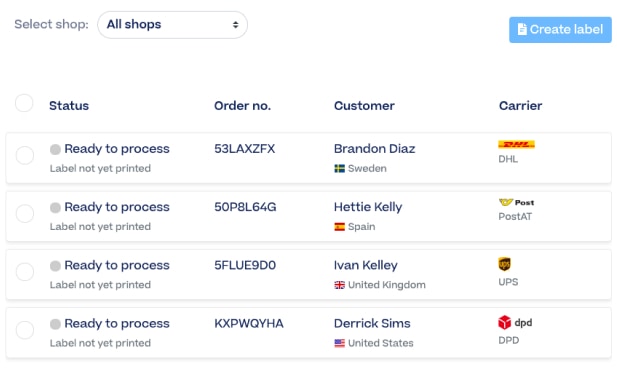
Source:sendcloud
As long as the customer correctly types their address info (which they tend to do), you’re good to go. Your shipping software automatically applies the address to a label, sends it to print with just one click.
This saves time but also ensures greater accuracy. That means no chance of failed delivery due to incorrect or missing address details.
The same can go for return shipping labels. A smart shipping automation solution lets customers click a single button to generate a printable return shipping label.
Customs and tax documents
International shipping poses some additional hassles for online retailers. You’ve got to include your commercial invoice and when shipping with postal companies you also should include a customs declaration CN22 or CN23 depending on the order value and weight. When exceeding the weight of 2 kilograms or an order value of over €425,-, you choose CN23 and a CP71 dispatch note. This is a mandatory accompanying document to the CN23. It serves as a kind of shipping message for products after loading.
The CN23 is more extensive than the CN22 and one copy needs to be added to the outside of the package in a transparent envelope and another copy needs to be added inside the package. Some countries also require adding a Certificate of Origin. Find out here if a Certificate of Origin is necessary for your international shipment.
If you don’t add these documents to your shipment, your package might find itself tangled up in customs, while your customer wishes they’d supported a local business after all.
Don’t risk turning your shipping into an international incident. Use automated shipping, which generates accurate customs forms for each country you ship to.
Create picking lists
Automated shipping helps you pick orders from your warehouse faster with automatic order processing that generates ready-to-use picking lists and packing slips for you. These fancier shipping automation solutions will let you create digital packing slips for packing orders fast and efficiently.
You can also print packing slips and add them to your packed orders, print picking slips for bulk-order picking in your warehouse, and use barcode scanners to instantly print shipping labels.
If you use a warehouse management system or even an ERP, you can integrate your shipping software into these to automatically update your inventory reports.
A warehouse management system is a software application that helps to control and manage operations in a warehouse. It guides inventory, optimizes picking of orders, and advises on inventory replenishment.
An ERP system is an even higher level application. This is a system that is developed for managing the information within a company. It is responsible for the most important business processes such as monitoring inventory levels, processing orders, optimizing the shipping process, providing comprehensive reports, and more.
Send automatic tracking emails
Your customers love being able to follow their order’s shipping status. But no online retailer has time to individually email each customer at every step of the order completion process.
Using automated shipping software, you can create a template for personalized messages that go out to the customers as their parcels pass through the shipping process.
The result is greater transparency, which boosts your customer’s satisfaction and makes them less likely to call into your support department for a shipping-related query.
Don’t wait. Automate!
Automation clearly has its advantages. Yet, many online retailers are still using old-school methods to serve their shipping needs.
There are various reasons for clinging to things from the past that doesn’t make sense anymore. For example, you may be worried about costs. Or put off by the challenge of learning new technology and training your employees to use it.
Fortunately, there are many easy-to-use shipping automation solutions on the market now. They require minimum setup, and once you’ve done the initial configuration, you’re good to go.
The really good ones are cloud-based and available on an affordable software-as-a-service (SaaS) basis. That keeps your costs lower. You don’t have to maintain hardware or software yourself, because your vendor does all that for you by the magic of the internet.
No matter what your shipping process currently looks like, if you adopt an automated shipping solution, you will almost always find new ways to save time.
order fulfillment
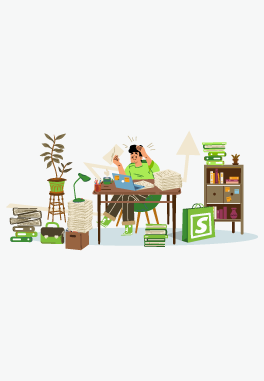

Thank you for sharing this article. It was very helpful.
Very informative content and I appreciate it.
Hi Laiza, thank you! Please come back for more. ???
Thank you very much for presenting this data about shipping automation strategy, it’s known how to get approved but what are the next steps after getting the approval… Wonderful information, thanks a lot for sharing kind of content with us… great post!
Thank you for sharing your thoughts!
Beautiful illustration on the shipping automation strategy.So, happy that I found your blog. Thank you for posting this useful information over here. Appreciative content. I love reading this article. I would surely come again in this site to learn more.
Thank you! We really appreciate the wonderful comment and hope you can find more useful information here!